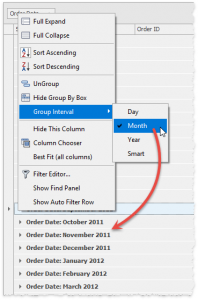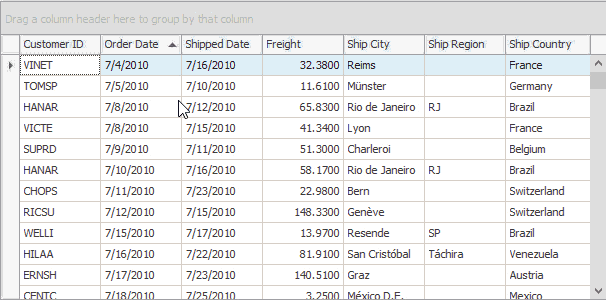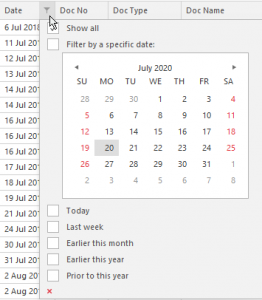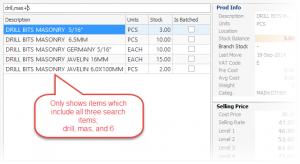Table of Contents
The Super Grid refers to the grid Raminian uses to display most of it’s content.
The same grid can be found in literally all forms including Product Lists, Customer Editor, Transactions, Banking, Reports!
Grid Search #
How to Search: With Examples
|
Sorting Columns #
Grouping Columns #
Filtering #
Range Filter #
List Filter #
Date Filter #
Filter Editor #
Open this by right-clicking a column and selecting Filter Editor…
Filter Editor #
Auto Filter Row #
Access this by right-clicking a column and selecting Show Auto Filter Row