- Why should I backup to the Cloud?
- What can I backup?
- Do I need Imara if I already use Google Drive/OneDrive/Dropbox?
- Difference between HOT & COLD Storage
- Dual Backup / Hybrid Backup
- What is Block-Level Backup
- Cool Features you should know about
- Any limits I should know about?
- Can I backup data from other services?
- Certifications & Compliance
- I have more questions!
Why should I backup to the Cloud? #
While everything is risky, cloud backup is one of the safest and most advanced backup solutions there is.
We use 256-bit AES military grade encryption to encrypt your data locally and before it leaves your machine & SSL to connect to the AWS servers.
What can I backup? #
IMARA currently supports backing up from:
- Windows and Mac based computers
- Windows Servers
- NAS, SANs and Network drives
- External drives, flash drives and SD cards attached to your computer
- Android and iOS Smartphones and tablets
- Dropbox, Box, Drive, Twitter, Facebook, Hotmail and other services
Then you can perform the following from any device:
- Search and discover documents, presentations, spreadsheets
- Discover OCR content from scanned PDFs and images
- Stream any movie or video footage
- Play music or audio
- Tag any file
- Share any file
- View Photos
Do I need Imara if I already use Google Drive/OneDrive/Dropbox? #
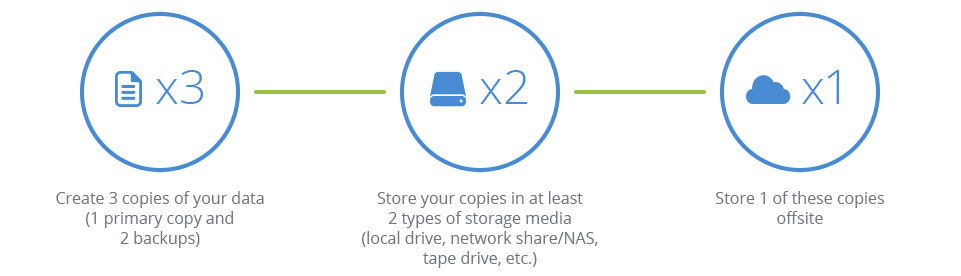
The Golden 3-2-1 Rule of Backup
While File Sync is common and important in this day and age, the Golden 3-2-1 Rule of backup still stands!
Key differences between Backup & Sync #
Backup #
- Selected Folders or Complete Disk Backup
- Scheduled (near instant) to cloud
- Block Level Backup (only changed parts of large files get sent)
- Affordable for large backup storage
- File Versioning (revert back to an older copy)
- Easier to restore folders or complete PC’s
Sync #
- Selected Folders
- Instant to cloud
- Large Files take long
- Expensive Storage
- Most providers have File Versioning
- Difficult to restore full folders/PC’s
Difference between HOT & COLD Storage #
| Feature | Hot Storage | Cold Storage |
|---|---|---|
| Backup Time | Instant | Instant |
| Restore Time | Instant | 3 to 5 Hours |
| Cloud Drive | Yes | No |
| Share File Links | Yes + Password + Download Notification + Expirable | No |
| Stream Media | Yes | Yes |
Dual Backup / Hybrid Backup #
Imara brings you a unique feature that allows backing up to the cloud AND to a local disk (external, NAS, shared network folder) at the SAME TIME!
Double Protection
Faster Backup
Faster Restore
What is Block-Level Backup #
Large modified files can be backed up using Block Level Technology.
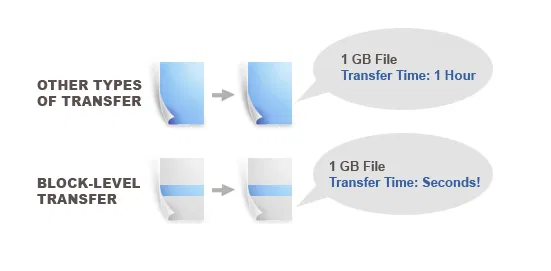 This technology is ideal for large files that undergo slight changes like databases, Outlook email files (PST) and so on. In this type of backup, only changes within the file will be backed up and not the entire file, saving more space and time.
This technology is ideal for large files that undergo slight changes like databases, Outlook email files (PST) and so on. In this type of backup, only changes within the file will be backed up and not the entire file, saving more space and time.
Cool Features you should know about #
- Restrict employees from uninstalling or changing settings
- Enforce policies for users, ensuring the correct data is backed up
- Control backups from LAN, WiFi or Mobile networks to save bandwidth
- Hybrid+ allows you to backup to an external hard drive & upload to the cloud at the same time.
- Alerts on full storage or missed backups!
Any limits I should know about? #
We have a powerful system under the hood, built purely for backing up to the cloud for BUSINESSES:
UNLIMITED Servers
UNLIMITED Computers
UNLIMITED File Sizes
VIDEO Backups
Windows / Mac OSx / Android / iOS
Can I backup data from other services? #
You can connect and backup other services such as:
- Dropbox account
- Box account
- Google Drive
- One Drive
- Import from Amazon S3 bucket
Certifications & Compliance #
Our solution resides on the world renowned Amazon’s AWS Cloud trusted by Fortune 100 companies and the US government. For the fifth year, AWS has been named the leader of the IaaS.
- DoD SRG
- FedRAMP
- FIPS
- IRAP
- ISO 9001
- ISO 27001
- ISO 27017
- ISO 27018
- MLPS Level 3
- MTCS
- PCI DSS Level 1
- SEC Rule 17-a-4(f)
- SOC 1
- SOC 2
- SOC 3
- CS Mark [Japan]
- DNB [Netherlands]
- EAR
- EU Model Clauses
- FERPA
- GLBA
- CJIS
- CLIA
- CMS EDGE
- CMSR
- CSA
- FDA
- FedRAMP TIC
- FISC
- FISMA
- G-Cloud
- GxP (FDA CFR 21 Part 11)
- IT Grundschutz
- MITA 3.0
- MPAA
- NERC
- NIST
- PHR
- UK Cloud Security Principles
- UK Cyber Essentials




