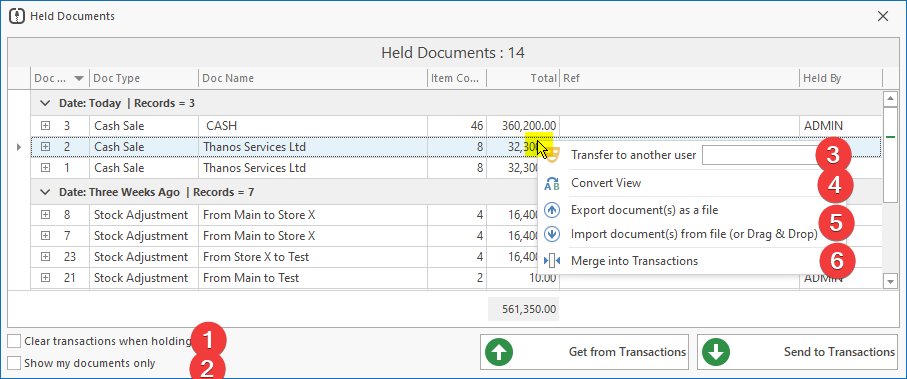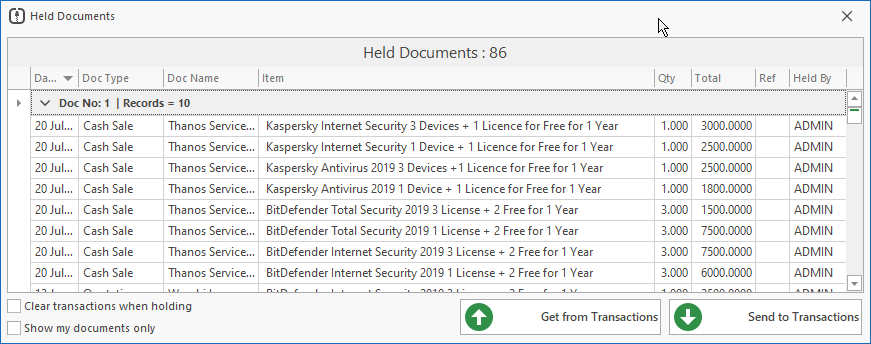Table of Contents
Held Documents Features #
Held Documents is a useful feature to ‘hold’ documents for later. Use the Held Documents button in Transactions
Below, you can see some features;
- When holding, clear the transactions form. Otherwise, the products will remain there.
- When you don’t want to display held documents made by other users.
This can be restricted from disabling from Permissions. - If #2 (Show my documents only) is enabled, you may wish to transfer your document to another user to process further.
- Convert View changes the view to include products (explained below).
- Export/Import documents as a file – allows you to save an encrypted file with these document details. Used when you don’t have access to the current server.
- Merge Into Transactions – When the Transactions From already has products, you may wish to ADD the held ones into it (merge). Otherwise you will be asked to replace all products in Transactions.
Converting the View #
You may wish to see all products instead of the default view of your held documents.
To do this, Right Click on row, select Convert View